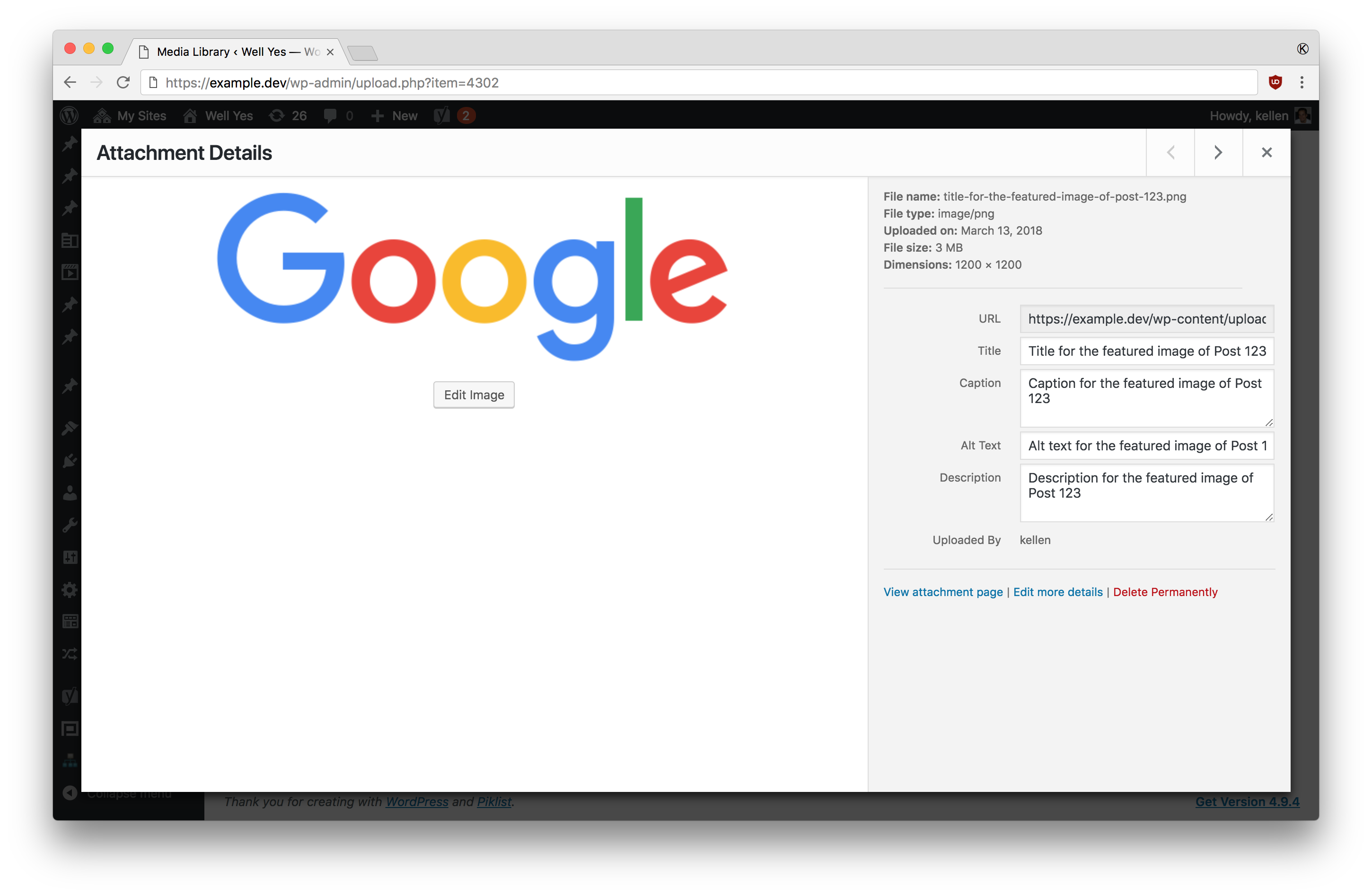Feb 21, 2018
Download and Insert a Remote Image File into the WordPress Media Library
I built the following class that downloads a remote image, moves it into the /uploads/ directory of your site, adds it to WordPress as a new attachment and returns to you the attachment ID. Example usage is shown further down the page.
/**
* This class handles downloading a remote image file and inserting it
* into the WP Media Library.
*
* Usage:
* $download_remote_image = new KM_Download_Remote_Image( $url );
* $attachment_id = $download_remote_image->download();
*
*/
class KM_Download_Remote_Image {
/**
* Remote image URL.
*
* @var string
*/
private $url = '';
/**
* The attachment data, in this format:
*
* array(
* $title = '',
* $caption = '',
* $alt_text = '',
* $description = '',
* );
*
* @var array
*/
private $attachment_data = array();
/**
* The attachment ID or false if none.
*
* @var int|bool
*/
private $attachment_id = false;
/**
* Constructor.
*
* @param string $url The URL for the remote image.
*
* @param array $attachment_data {
* Optional. Data to be used for the attachment.
*
* @type string $title The title. Also used to create the filename.
* @type string $caption The caption.
* @type string $alt_text The alt text.
* @type string $description The description.
* }
*/
public function __construct( $url, $attachment_data = array() ) {
$this->url = $this->format_url( $url );
if ( is_array( $attachment_data ) && $attachment_data ) {
$this->attachment_data = array_map( 'sanitize_text_field', $attachment_data );
}
}
/**
* Add a scheme, if missing, to a URL.
*
* Warning: This method defaults to using 'http' when adding a scheme to
* protocol-relative URLs and would need to be modified for remote images
* only available at 'https' URLs.
*
* @param string $url The URL.
*
* @return string The URL, with a scheme possibly prepended.
*/
private function format_url( $url ) {
if ( $this->has_valid_scheme( $url ) ) {
return $url;
}
if ( $this->does_string_start_with_substring( $url, '//' ) ) {
return "http:{$url}";
}
return "http://{$url}";
}
/**
* Does this URL have a valid scheme?
*
* @param string $url The URL.
*
* @return bool
*/
private function has_valid_scheme( $url ) {
return $this->does_string_start_with_substring( $url, 'https://' ) || $this->does_string_start_with_substring( $url, 'http://' );
}
/**
* Does this string start with this substring?
*
* @param string $string The string.
* @param string $substring The substring.
*
* @return bool
*/
private function does_string_start_with_substring( $string, $substring ) {
return 0 === strpos( $string, $substring );
}
/**
* Download a remote image and insert it into the WordPress Media Library as an attachment.
*
* @return bool|int The attachment ID, or false on failure.
*/
public function download() {
if ( ! $this->is_url_valid() ) {
return false;
}
// Download remote file and sideload it into the uploads directory.
$file_attributes = $this->sideload();
if ( ! $file_attributes ) {
return false;
}
// Insert the image as a new attachment.
$this->insert_attachment( $file_attributes['file'], $file_attributes['type'] );
if ( ! $this->attachment_id ) {
return false;
}
$this->update_metadata();
$this->update_post_data();
$this->update_alt_text();
return $this->attachment_id;
}
/**
* Is this URL valid?
*
* @return bool
*/
private function is_url_valid() {
$parsed_url = wp_parse_url( $this->url );
return $this->has_valid_scheme( $this->url ) && $parsed_url && isset( $parsed_url['host'] );
}
/**
* Sideload the remote image into the uploads directory.
*
* @return array|bool Associative array of file attributes, or false on failure.
*/
private function sideload() {
// Gives us access to the download_url() and wp_handle_sideload() functions.
require_once ABSPATH . 'wp-admin/includes/file.php';
// Download file to temp dir.
$temp_file = download_url( $this->url, 10 );
if ( is_wp_error( $temp_file ) ) {
return false;
}
$mime_type = mime_content_type( $temp_file );
if ( ! $this->is_supported_image_type( $mime_type ) ) {
return false;
}
// An array similar to that of a PHP `$_FILES` POST array
$file = array(
'name' => $this->get_filename( $mime_type ),
'type' => $mime_type,
'tmp_name' => $temp_file,
'error' => 0,
'size' => filesize( $temp_file ),
);
$overrides = array(
// This tells WordPress to not look for the POST form
// fields that would normally be present. Default is true.
// Since the file is being downloaded from a remote server,
// there will be no form fields.
'test_form' => false,
// Setting this to false lets WordPress allow empty files – not recommended.
'test_size' => true,
// A properly uploaded file will pass this test.
// There should be no reason to override this one.
'test_upload' => true,
);
// Move the temporary file into the uploads directory.
$file_attributes = wp_handle_sideload( $file, $overrides );
if ( $this->did_a_sideloading_error_occur( $file_attributes ) ) {
return false;
}
return $file_attributes;
}
/**
* Is this image MIME type supported by the WordPress Media Libarary?
*
* @param string $mime_type The MIME type.
*
* @return bool
*/
private function is_supported_image_type( $mime_type ) {
return in_array( $mime_type, array( 'image/jpeg', 'image/gif', 'image/png', 'image/x-icon' ), true );
}
/**
* Get filename for attachment, including extension.
*
* @param string $mime_type The MIME type.
*
* @return string The filename.
*/
private function get_filename( $mime_type ) {
if ( empty( $this->attachment_data['title'] ) ) {
return basename( $this->url );
}
$filename = sanitize_title_with_dashes( $this->attachment_data['title'] );
$extension = $this->get_extension_from_mime_type( $mime_type );
return $filename . $extension;
}
/**
* Get a file extension, including the preceding '.' from a file's MIME type.
*
* @param string $mime_type The MIME type.
*
* @return string The file extension or empty string if not found.
*/
private function get_extension_from_mime_type( $mime_type ) {
$extensions = array(
'image/jpeg' => '.jpg',
'image/gif' => '.gif',
'image/png' => '.png',
'image/x-icon' => '.ico',
);
return isset( $extensions[ $mime_type ] ) ? $extensions[ $mime_type ] : '';
}
/**
* Did an error occur while sideloading the file?
*
* @param array $file_attributes The file attribues, or array containing an 'error' key on failure.
*
* @return bool
*/
private function did_a_sideloading_error_occur( $file_attributes ) {
return isset( $file_attributes['error'] );
}
/**
* Insert attachment into the WordPress Media Library.
*
* @param string $file_path The path to the media file.
* @param string $mime_type The MIME type of the media file.
*/
private function insert_attachment( $file_path, $mime_type ) {
// Get the path to the uploads directory.
$wp_upload_dir = wp_upload_dir();
// Prepare an array of post data for the attachment.
$attachment_data = array(
'guid' => $wp_upload_dir['url'] . '/' . basename( $file_path ),
'post_mime_type' => $mime_type,
'post_title' => preg_replace( '/.[^.]+$/', '', basename( $file_path ) ),
'post_content' => '',
'post_status' => 'inherit',
);
$attachment_id = wp_insert_attachment( $attachment_data, $file_path );
if ( ! $attachment_id ) {
return;
}
$this->attachment_id = $attachment_id;
}
/**
* Update attachment metadata.
*/
private function update_metadata() {
$file_path = get_attached_file( $this->attachment_id );
if ( ! $file_path ) {
return;
}
// Gives us access to the wp_generate_attachment_metadata() function.
require_once ABSPATH . 'wp-admin/includes/image.php';
// Generate metadata and image sizes for the attachment.
$attach_data = wp_generate_attachment_metadata( $this->attachment_id, $file_path );
wp_update_attachment_metadata( $this->attachment_id, $attach_data );
}
/**
* Update attachment title, caption and description.
*/
private function update_post_data() {
if ( empty( $this->attachment_data['title'] )
&& empty( $this->attachment_data['caption'] )
&& empty( $this->attachment_data['description'] )
) {
return;
}
$data = array(
'ID' => $this->attachment_id,
);
// Set image title (post title)
if ( ! empty( $this->attachment_data['title'] ) ) {
$data['post_title'] = $this->attachment_data['title'];
}
// Set image caption (post excerpt)
if ( ! empty( $this->attachment_data['caption'] ) ) {
$data['post_excerpt'] = $this->attachment_data['caption'];
}
// Set image description (post content)
if ( ! empty( $this->attachment_data['description'] ) ) {
$data['post_content'] = $this->attachment_data['description'];
}
wp_update_post( $data );
}
/**
* Update attachment alt text.
*/
private function update_alt_text() {
if ( empty( $this->attachment_data['alt_text'] ) && empty( $this->attachment_data['title'] ) ) {
return;
}
// Use the alt text string provided, or the title as a fallback.
$alt_text = ! empty( $this->attachment_data['alt_text'] ) ? $this->attachment_data['alt_text'] : $this->attachment_data['title'];
update_post_meta( $this->attachment_id, '_wp_attachment_image_alt', $alt_text );
}
}A gist with some comments on this code is here: https://gist.github.com/kellenmace/2b32de0dd111d344e867cd5c670fb919
Example Usage
Below are two examples of how you can use this class to download a remote image and set it as the featured image for a WordPress post.
// Require the file that contains the KM_Download_Remote_Image class.
require_once plugin_dir_path( __FILE__ ) . 'inc/class-download-remote-image.php';
/**
* Download a remote image, insert it into the media library
* and set it as a post's featured image.
*
* @param string $post_id The ID of the post.
* @param string $url The URL for the remote image.
*
* @param array $attachment_data {
* Optional. Data to be used for the attachment.
*
* @type string $title The title. Also used to create the filename (ex: name-of-file.png).
* @type string $caption The caption.
* @type string $alt_text The alt text.
* @type string $description The description.
* }
* @return bool True on success or false on failure.
*/
function km_set_remote_image_as_featured_image( $post_id, $url, $attachment_data = array() ) {
$download_remote_image = new KM_Download_Remote_Image( $url, $attachment_data );
$attachment_id = $download_remote_image->download();
if ( ! $attachment_id ) {
return false;
}
return set_post_thumbnail( $post_id, $attachment_id );
}
// Example 1: Here we are downloading and setting Google's logo as the featured image for post 123:
$post_id = 123;
$url = 'https://www.google.com/images/branding/googlelogo/2x/googlelogo_color_272x92dp.png';
km_set_remote_image_as_featured_image( $post_id, $url );
// Example 2: Here we are doing the same thing as in example 1, but going a step
// further and setting the image's title, caption, alt text and description:
$post_id = 123;
$post_title = get_the_title( $post_id );
$url = 'https://www.google.com/images/branding/googlelogo/2x/googlelogo_color_272x92dp.png';
$attachment_data = array(
'title' = 'Title for the featured image of ' . $post_title,
'caption' = 'Caption for the featured image of ' . $post_title,
'alt_text' = 'Alt text for the featured image of ' . $post_title,
'description' = 'Description for the featured image of ' . $post_title,
);
km_set_remote_image_as_featured_image( $post_id, $url, $attachment_data );The image that was downloaded in example 2 looks like this in the Media Library: