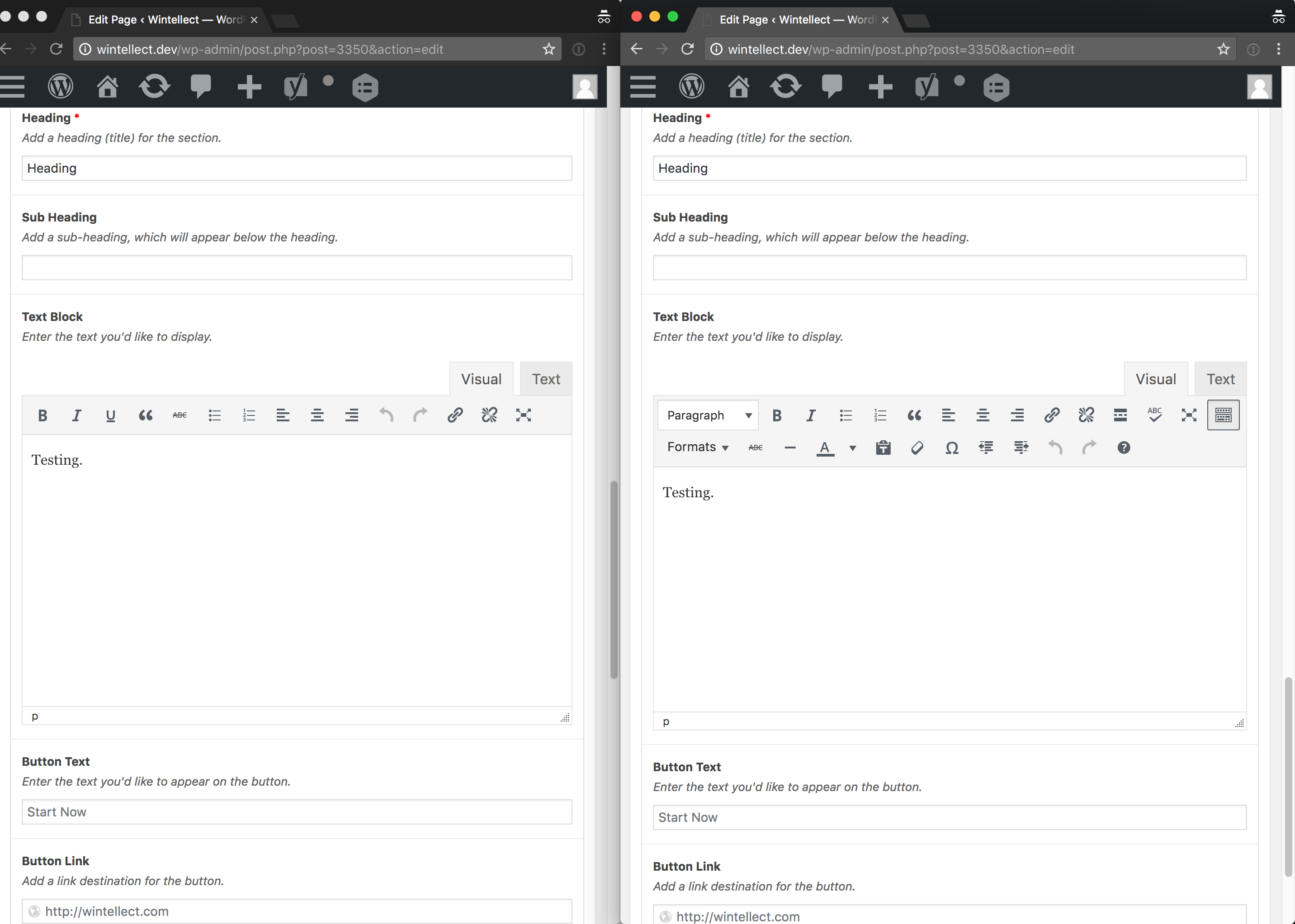Jun 29, 2017
Advanced Custom Fields wysiwyg Toolbar Buttons Missing
If you notice that a site has Advanced Custom Fields wysiwyg toolbar buttons missing, it is likely because the Basic toolbar is being displayed rather than the Full toolbar. I was able to fix that issue and get them to show the Full toolbar by implementing the filter below.
/**
* Remove the Basic toolbar so that the Full toolbar appears in ACF wysiwyg fields.
*
* @since 0.1.0
* @author Kellen Mace
* @param array $toolbars The toolbars.
* @return array $toolbars The toolbars, with the Basic toolbar removed.
*/
public function remove_acf_wysiwyg_basic_toolbar( $toolbars ) {
if ( isset( $toolbars['Basic'] ) && isset( $toolbars['Full'] ) ) {
unset( $toolbars['Basic'] );
}
return $toolbars;
}
add_filter( 'acf/fields/wysiwyg/toolbars', 'km_remove_acf_wysiwyg_basic_toolbar' );This function removes the Basic toolbar from the array of available toolbars available to ACF wysiwyg fields, so the remaining Full toolbar is used instead. Here’s a before and after screenshot illustrating what it does: